When replying or opening ticket click on the button Insert knowledge base link.
A popup modal will be opened you only need to click on the plus icon to insert into the reply field, the link will be inserted where your cursor currently is pointed in the reply area edit.
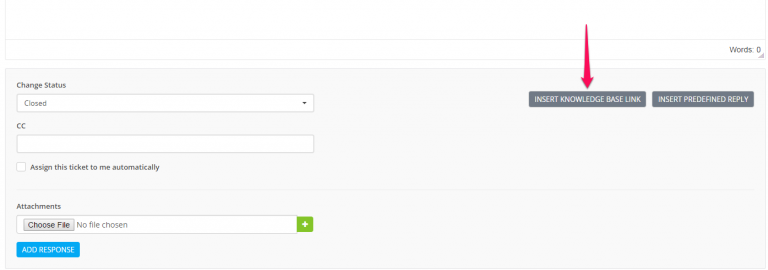
If Setup -> Settings -> Customers -> Use Knowledge Base is set to No you wont be able to use this option.
