You can send expiration reminders to the lead/customer that this proposal is assigned, email will be sent to the proposal email added while you created/edited the proposal.
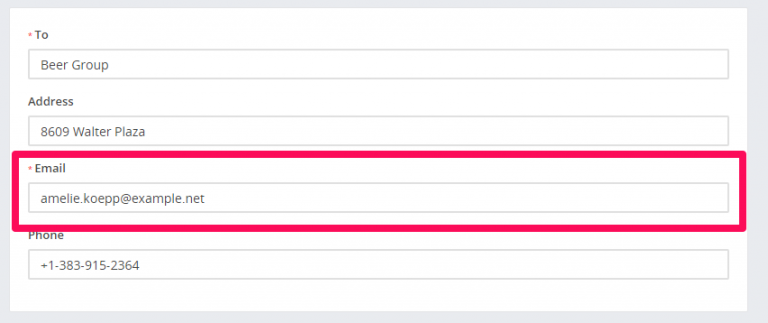
To configure email expiration reminders navigate to Setup->Settings->CRON job
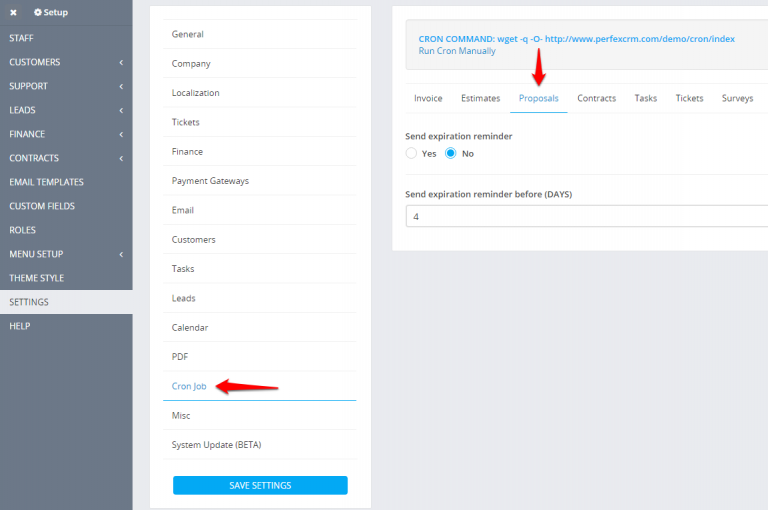
- Set Send expiration reminder to YES
- Set expiration reminder before in days. eq. BEFORE 4 DAYS – proposal open till date is XXX-09-22 and expiration reminder will be sent on XXX-09-18
- You will need cron job configured for this feature.
- Expiration reminders will be sent only on proposals with status OPEN and SENT
