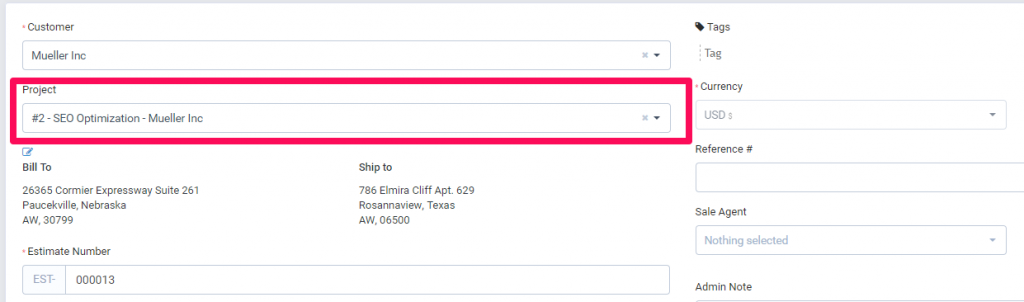- Go to Menu -> Sales -> Estimates and click Create New Estimate
- Select customer.
- A drop-down with projects will be shown below the customers select field (if no projects associated with the selected customer the dropdown with projects wont be shown)
- Select the project
- Configure the estimate for your needs
- Save the estimate
- Navigate to the project area and click on the tab Sales->Estimates you will be able to see the newly created estimate associated with your selected project.